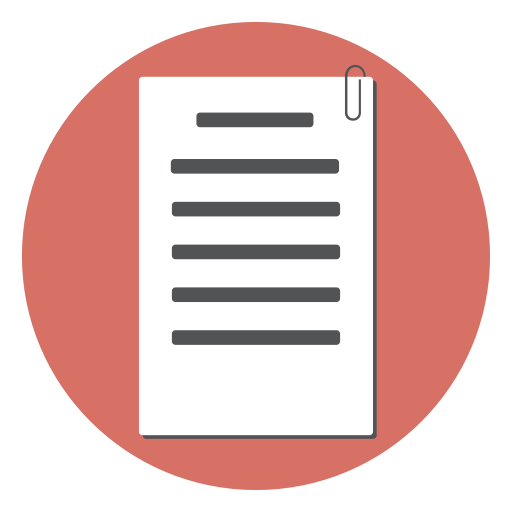There are many form mail scripts available for free that you can configure on your web server and get form submissions by email.
What is a form mail script?
A form mail script collects the data submitted in a form, (optionally) formats it, and sends it to one or more email addresses.

Some free form mail scripts
The following is the list of form mail scripts that you can use.
You have to:
- Download the script
- go through the documentation and modify the script
- upload the script to your web server.
- create your HTML form and point the ‘action’ attribute of the form to the installed form mail script
NMS FormMail (Perl)
NMS FormMail is written in Perl. You can freely download the script from http://nms-cgi.sourceforge.net/scripts.shtml Download the TFMail package from the page and unzip it. The README file contains instructions on how to configure the script on your web server. Going through the EXAMPLES file also would help. You can try NMS form mail if you are generally comfortable with Perl.
See: Using TFMail
FormMail script from Tectite.com (PHP)
The PHP Formmail script from Tectite.com could be downloaded from the following page:http://www.tectite.com/formmailpage.php. The page contains links to the documentation section also where you can get instructions on configuring the script.
FormMail script from BrainJar.com (ASP)
If you are hosting your web site on IIS, then looking for a form mail script written in ASP would makes sense. The ASP formmail script is available in the following page: http://www.brainjar.com/asp/formmail/
Selecting the right email form script
Choosing the right email form script depends upon a few parameters:
1. The web server on which you run your web site.
PHP is configured on almost all Unix based web servers so you can choose to use a PHP based email form script if your web site is on an Apache server. Similarly if your web site is on an IIS server,you can use an ASP based form mail script.
Note that you can configure PHP to run on IIS also.
2. Features required
The scripts provide varying level of feature set.
3. Your comfort level for editing the script
For configuring the script, you will need to edit at least some parts of the script.